If you are a YouTuber who is looking for a way to raise donations online, consider using CheckYa (Formerly PeachPay). This is a free, and user-friendly payment platform that accepts payment of cards, Stripe, Coinbase, and low fee ACH bank transfer. You get a very own donation web page called Pay Me page, hosted on the SSL-enabled servers of CheckYa for free.
Now, the question is how to set up donations on youtube? The below mentioned are the steps to create your own Pay Me page on CheckYa to start accepting YouTube donations or payments for online streaming.
Step 1 – Create an account on CheckYa. Creating a CheckYa account takes 1 minute and only requires an email address. Go to checkya.com and click signup on the top right.
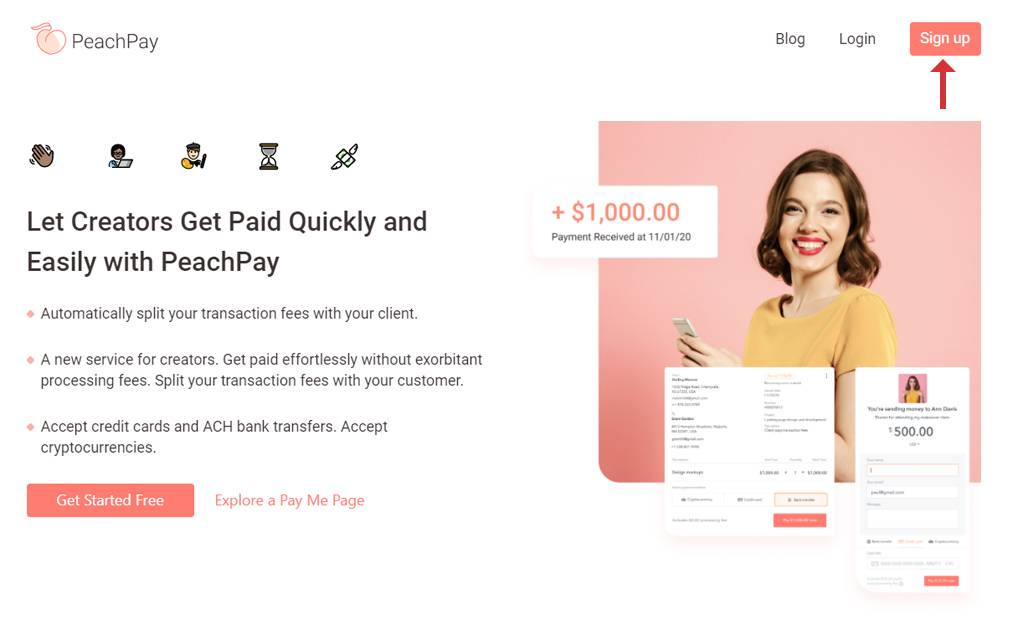
Fill in the form with your email address and password. You can use your own name for a business name if it is a personal account.
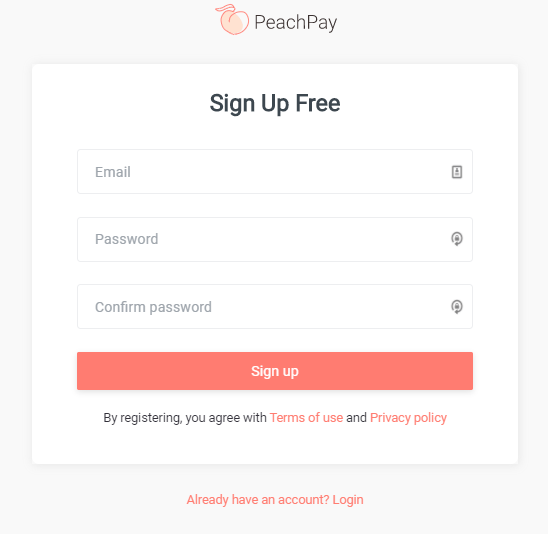
Step 2 – Link with your payment processor.
A payment processor lets you accept payments and then deposit the money into your bank account. CheckYa is supporting Stripe and Coinbase. Stripe allows you to accept credit card payments and direct bank transfers (ACH) and Coinbase allows you to accept different cryptocurrencies.
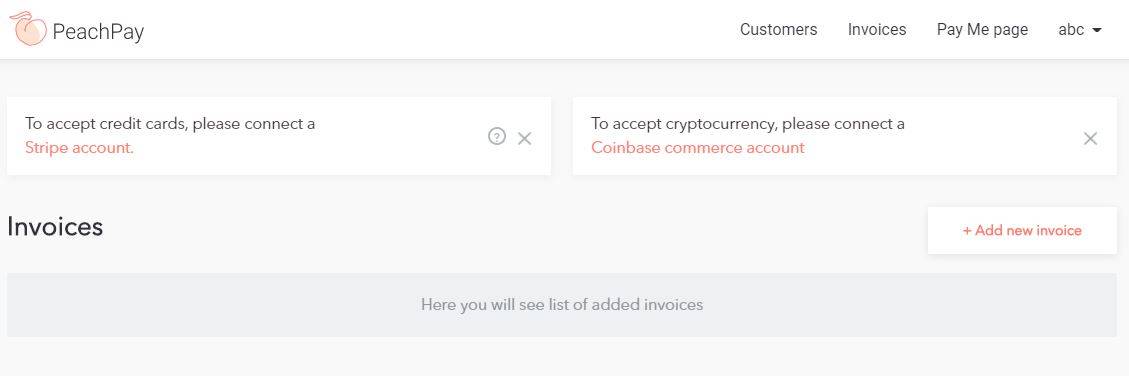
Step 3 – Create your Pay Me page
You may use the Pay Me page to accept donations for, for example, YouTube content creation, designing, and selling online. You can also use it through your website to sell subscriptions for a blog or to sell digital media like music.
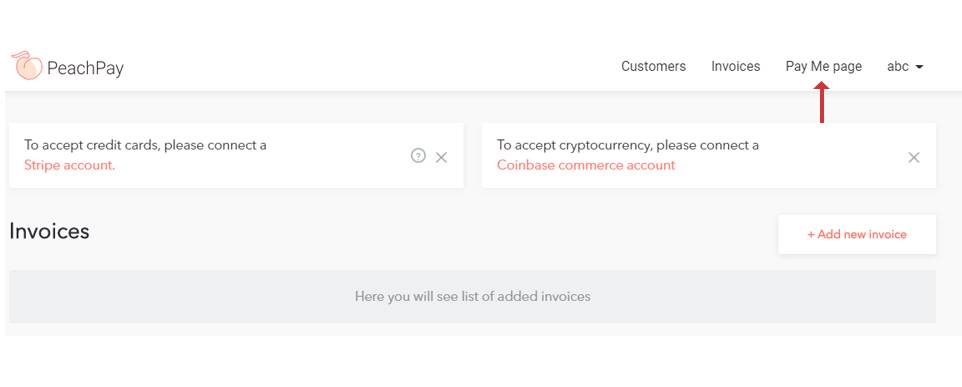
Your Pay Me page looks like – https://www.checkya.com/yourcustomurl
Now, you have successfully created your Pay Me page to add on your YouTube.
Here are 2 major ways to get donations on youtube;
1. Adding Pay Me link in your youtube video description box
Head across to Youtube. Go to “My Channel.” Then pick the video to which you want to add a link to the donation list. Click the “Edit Video” button below the video. That will take you to the “Basic” page, as seen below.
Paste the copied link to your donation Pay Me link into the box marked “Description“.
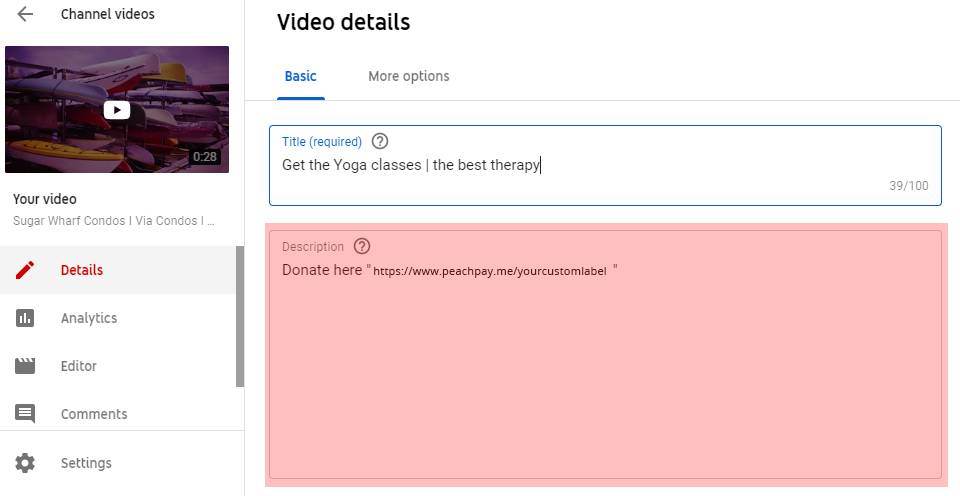
Hit “Save ” and you’re done! The link will appear in the description just under your video.
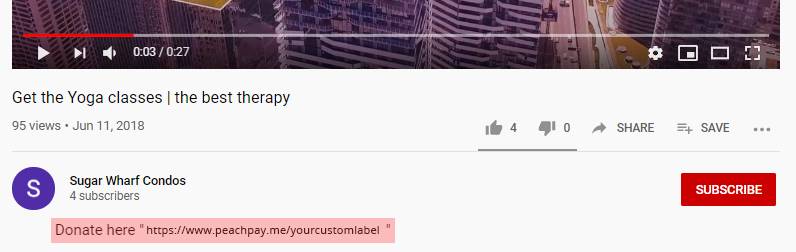
Clicking on this link will take your viewers to your safe CheckYa donation page, much like the one seen below.
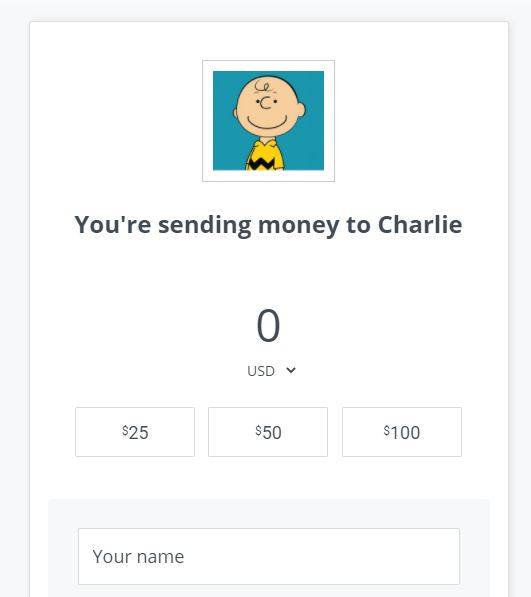
2. Adding your CheckYa Pay Me link in your YouTube channel links
- Login your YouTube channel and click on “Customise Channel”.
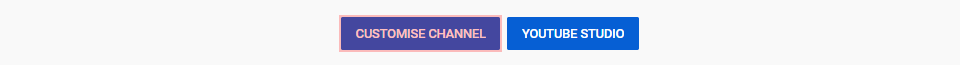
Then follow the below steps;
- Click on “About”
- Click on “+Links”
- Click on “+Add”
- Add some text that you want to show on your channel in the first box and add your Pay Me link in the second box as shown in the given reference. Finally, click on the “Done” button.
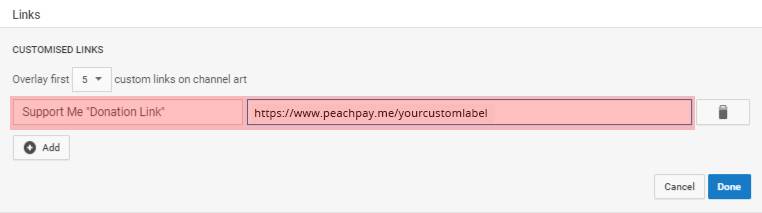
This is the final output of your youtube donation button on the channel.

Conclusion:
In a nutshell, you are able to see your donate button on your channel as well in your video descriptions to start accepting payments and funds from youTube.
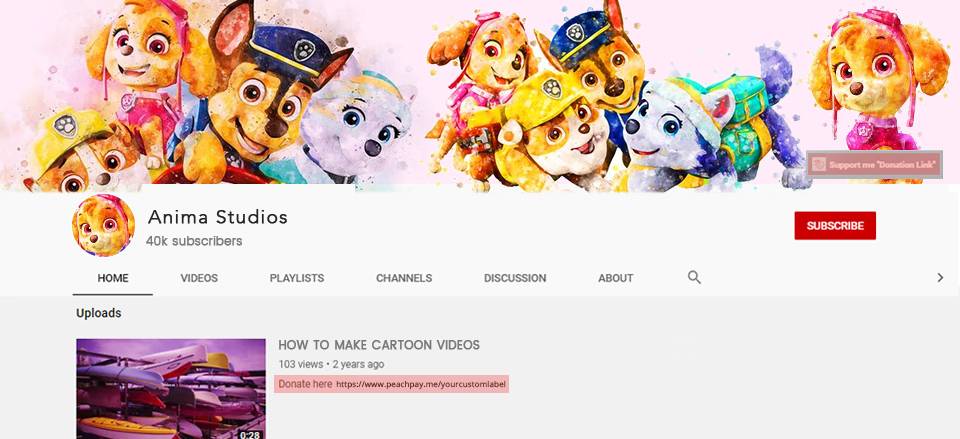
Show your next donation with CheckYa Overlay!
Add a donation alert to your stream to incentivize more donations using CheckYa Overlay
CheckYa overlay works seamlessly with Twitch, Youtube, Facebook for Creators, and many more, and it is free to use.
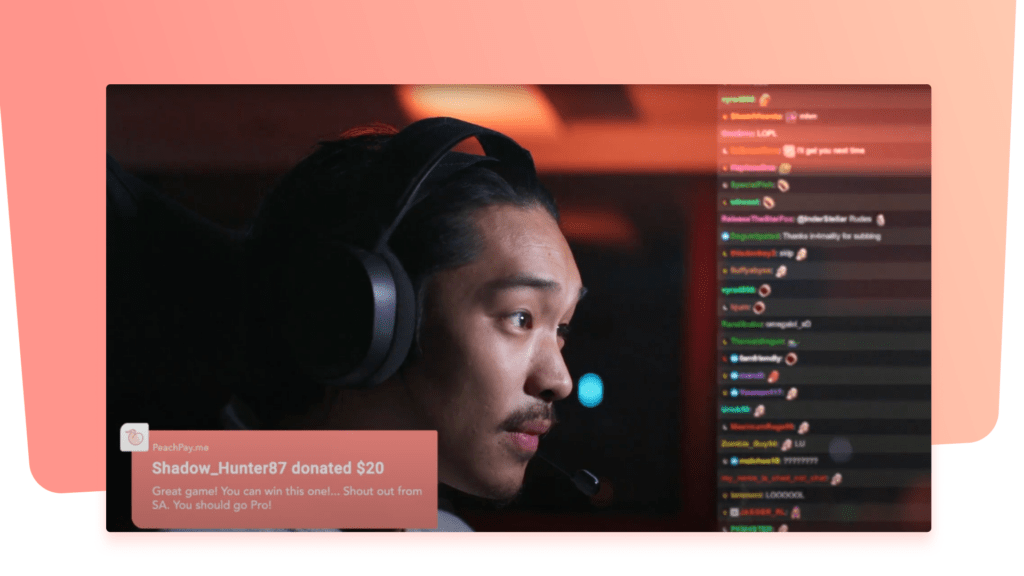
Here’s how you can enable CheckYa Overlay.
Step 1: Find the new Overlay banner on top of your CheckYa profile page and switch it On.
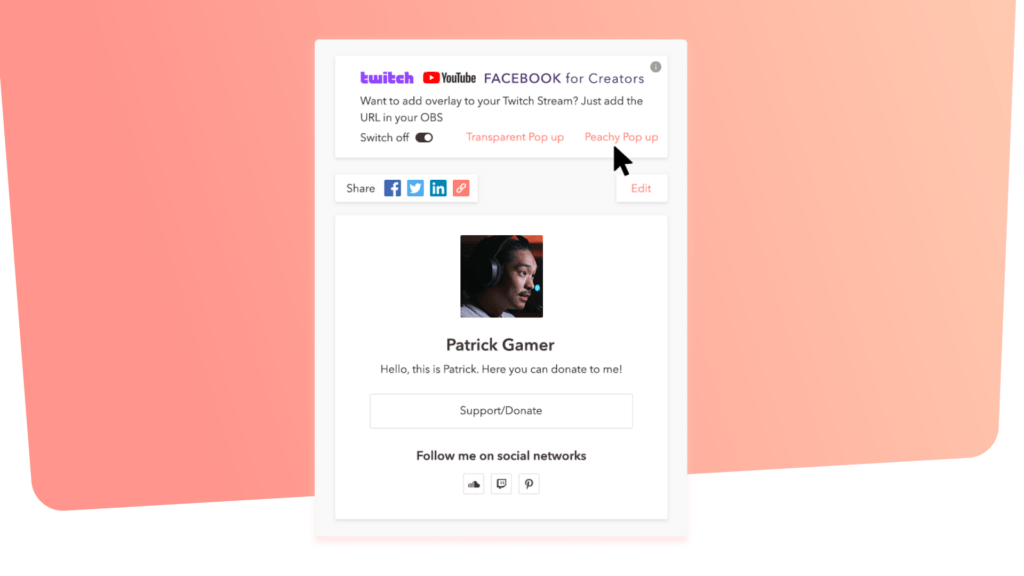
Step 2: Choose the Overlay type you want, transparent or Peachy.
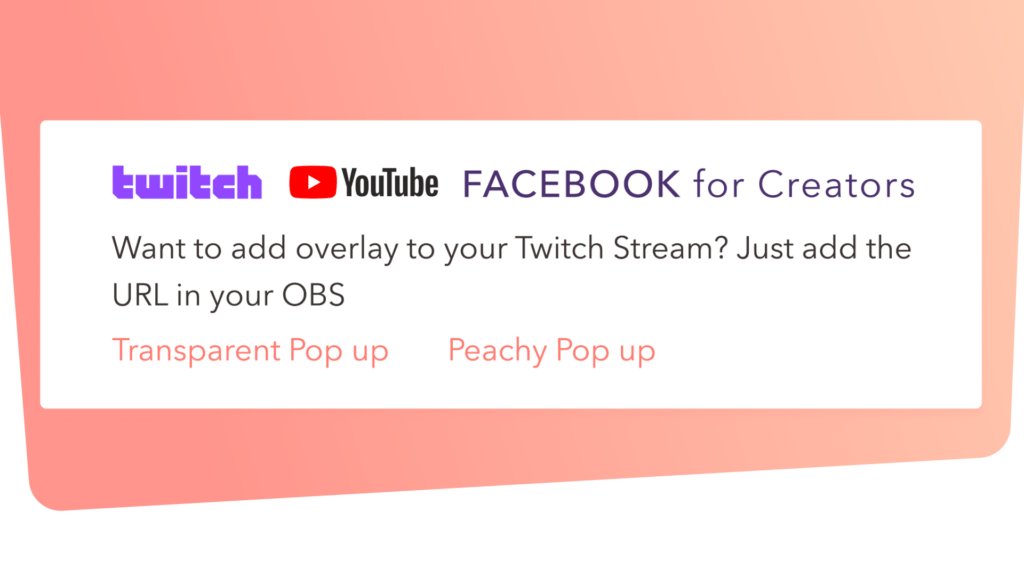
Step 3: See how your Overlay looks like. Copy the URL, and paste the link in your OBS. That’s it.
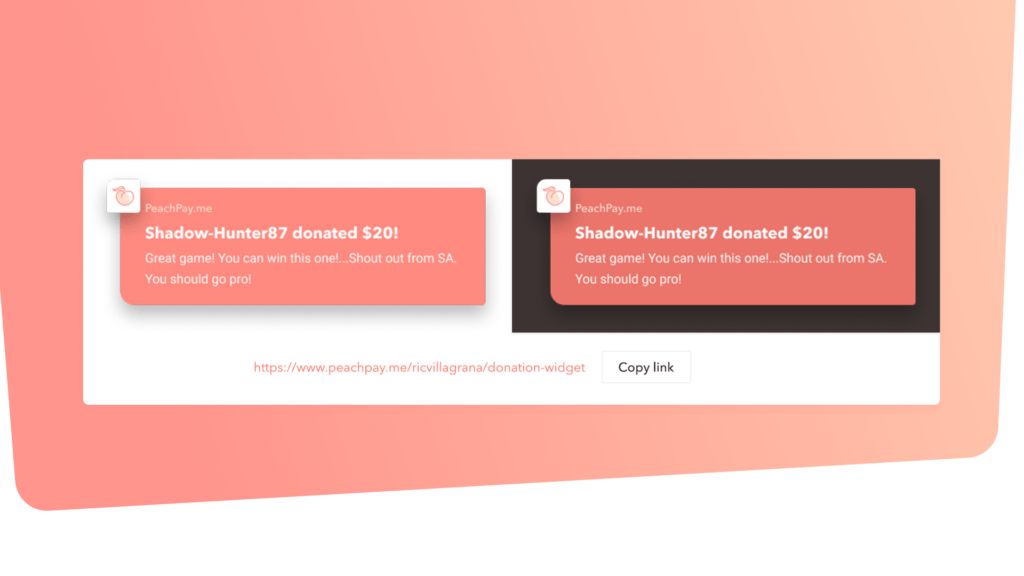
Add a donation Overlay and make your Livestream to create an eye-catching and more interactive streaming experience for your viewers.
If you are looking for ways to supplement your income, be sure to check out the following video by one of CheckYa’s users and budding YouTuber, Carrie on 20 surprising ways to make money online.