Getting paid is one of the most satisfying parts of running an online business. Yet, few freelancers or small business owners give much thought to invoicing tools. Failing to optimize your invoicing process means lost profits and less satisfied clients. Keep reading to discover the best ways to run your invoices and save money.
Save PayPal Fee On Your Invoicing Payments:
- How invoices impact your business
- How does PayPal invoicing work?
- How much does PayPal charge for invoicing?
- Pros and cons of PayPal invoicing
- Alternative to PayPal invoicing: How to save fees
- The best free invoicing tools (PayPal invoicing alternatives)
- What should be included in a freelancer’s invoice?
- Why CheckYa is a great invoice choice?
1. How Invoices Impact Your Business
Let’s say you run a small website design business with around five clients. Since each client has slightly different needs, you end up using a variety of invoices. For instance, client A changes their requirements often, so they ask for an hourly rate invoice. On the other hand, Client B has very strict accounts payable policies that all freelancers must follow.
Carefully creating invoices that serve the needs of each particular client can take a lot of time. The time required to create customized invoices isn’t the only challenge that many freelancers face today.
The invoicing method you choose may also impose costs. For example, services like PayPal and Stripe impose a processing fee on invoices that reduce how much money you receive. Other payment methods like wire transfers also come with fees. Depending on the size of your business, invoicing-related costs can quickly add up!
2. How Does PayPal Invoicing Work?
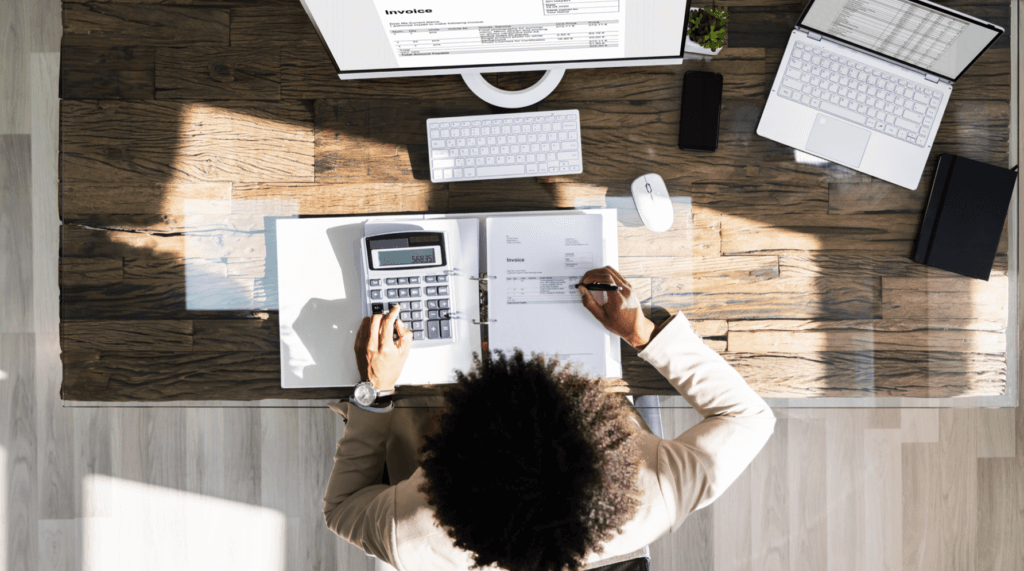
PayPal is one of the most popular payment methods in the online business world, so let’s take a closer look at how it works. PayPal is a payment service that connects to bank accounts and credit cards and includes the option to send invoices.
Once you have an account, you can easily send an invoice directly from the PayPal website to one of your clients. Your client can then choose how to pay your invoice. They can pay you online using PayPal or use a different method if they prefer.
3. How Much Does PayPal Charge For Invoicing?
The PayPal platform includes a variety of functions, including the ability to create and send invoices. Technically speaking, there is no charge applied for sending an invoice. However, if your client wants to pay your invoice via PayPal, you must pay payment processing fees.
PayPal costs for invoicing vary depending on a few factors. For PayPal invoicing, the current fee is 3.49% + a fixed fee according to PayPal’s commercial transaction rates. The fixed fee varies based on the currency: $0.49 US dollars, GBP 0.39 for UK pounds sterling and 0.39 EUR for Euros.
It’s easier to understand the cost of invoicing if we consider an example. Let’s say you send a client an invoice for $1,000 US dollars. The fee would be approximately $35.39: a fixed fee of $0.49 and a percentage-based fee of $35.39. As a result, you would receive $964.61 from the client.
Relatively high transaction fees on your invoicing can be stressful, especially when starting your business. To decide whether or not it makes sense to use PayPal invoicing, consider the pros and cons of this invoicing method.
4. Pros and Cons of PayPal Invoicing
Before choosing to use PayPal invoicing, keep the following in mind.
| Pros | Cons |
| PayPal is a widely known brand; clients may feel more comfortable paying you using the brand. | Transaction fees are relatively high. At this time, the transaction fees are 3.49% plus $0.49 US per invoice. |
| Using it to make purchases may already be familiar with PayPal, so using it for invoicing would have a minimal learning curve. | Transaction fees are fixed. You do not have the option to split the transaction fee cost with your client. |
If PayPal is not the right fit for your business needs, don’t worry! There are alternatives you can use to send invoices and get paid.
5. Alternative to PayPal Invoicing: How To Save Fees

There are multiple ways to get paid by your customers and clients. You may find having several invoicing and payment methods helpful if you have clients in multiple countries. Remember that many larger companies will have standardized procedures for invoicing and preferred methods. For example, a large corporation may insist on using wire transfer payments for large invoice payments. Smaller companies and individuals may be more flexible in deciding how to pay you.
Consider the following options to decide which invoicing and payment method to use in your business.
5.1. CheckYa
CheckYa is an all-in-one tool for freelancers and creatives that includes the ability to send unlimited invoices to clients. In addition, you decide whether to use PayPal or Stripe to process payments.
Even better, you can decide who pays the transaction fee. Specifically, you can decide to let your client pay the PayPal processing fees in total or split 50% of the transaction fee with them. If you are sending invoices for smaller amounts, transaction fees can add up quickly! Offering to cover half the transaction fee may help you make more online sales.
5.2. Accounting Software
Multiple accounting and bookkeeping software apps include the ability to send invoices. We have covered these apps in more detail in this post: The Freelancers Toolkit: 8 tools that make a freelancer’s life easier.
As your business grows, you might find it helpful to work with a bookkeeper or accountant to manage your business finances. In that case, ask your accountant or bookkeeper which apps they prefer to use. If you use an accounting software app they are unfamiliar with, your service provider may need time to learn how to use your preferred tool.
By using accounting software to send invoices, there are two types of fees to keep in mind. First, you may have a monthly or annual fee to use the software. For Freshbooks, monthly fees start at about $5 per month. In addition to that fee, you will probably have an additional payment processing fee to accept payments.
5.3. Word Processor (Google Docs, Microsoft Word)
Popular productivity software apps like Google Docs and Microsoft Word include invoice templates. There are a few advantages of using these apps to create an invoice. If you are already familiar with these apps, there is a minimal learning curve to using these apps to produce invoices. Also, these tools give you a high level of flexibility to design your invoice and specify your payment method.
It’s smart to have more than one method of creating invoices and accepting payments. PeachPay might become your primary invoicing tool because of its flexibility and speed. However, it is smart to have a backup plan to use Word or Google Docs. Some companies may have complex requirements for invoices that may be easier to meet by using a word processor.
6. The Best Free Invoicing Tools (PayPal invoicing alternatives)

Multiple free invoicing tools on the market make it easier for business owners to get paid. Keep reading to find out more about what each tool offers, including special features.
6.1.CheckYa
- Notable Features: allows users to split the processing fee with the client, allows clients to pay invoices with cryptocurrency and permits unlimited invoices
CheckYa offers several capabilities to freelancers and business owners. You can create unlimited invoices and accept payments from around the world. Payments can be processed using PayPal and Stripe.
6.2. Google Docs
- Notable Features: widely used productivity app, integrates with other Google products like Sheets.
Google Docs is a free app that allows you to create many different types of documents, including invoices. You can download a free Google Docs invoice template and customize it to fit the needs of your business. Google Docs makes it easy to share files with clients. You can share the document as a link in an email, convert it to a PDF and send it in other formats.
6.3. InvoiceSimple
- Notable Features: offers a mobile app, supports the creation of estimates and invoices, supports PayPal.
InvoiceSimple is an invoicing tool focused on speed. The tool has an extensive library of templates for invoices, receipts, quotes, estimates and consulting. The app is available on the web, Apple iOS and Android.
6.4. Invoice Ninja
- Notable Features: Invoice Ninja supports many payment gateways, including Wepay, Stripe, Checkout.com, Authorize.Net, Braintree and PayPal
Invoice Ninja is a business app that offers both a free plan and paid accounts. The free plan is currently limited to 20 clients. For a freelancer just getting started, this limitation may be acceptable. The tool also offers tracking billable hours, branded invoices and tax rates.
6.5. Wave
- Notable Features: Wave offers multiple capabilities for business owners, including payroll, accounting, and bookkeeping.
Unlike some of the other options on the market, the app does not charge a monthly or annual fee. Instead, you pay a fee for each payment received. For example, credit card payments include a percentage fee (i.e. 3.4% for Amex and 2.9% for all other credit cards) plus a fixed fee.
6.6. Zoho Invoice
- Notable Features: Zoho Invoices offers a client portal, time tracking, estimates and integration with other Zoho products.
Zoho is well known as a provider of popular business apps, including A, B and C. There are some limitations with the free plan – you are limited to 1000 invoices per year. For a small business, this limitation may not be significant. In addition, the app charges a fee to process payments.
7. What Should Be Included In A Freelancer’s Invoice?
Some business owners treat invoices as an afterthought after completing their work for a client. In reality, taking a thoughtful approach to invoices can improve your business in several ways. A professionally branded invoice reinforces your business reputation. In addition, sending invoices on time makes it easier to get paid.
To get these benefits, your invoice process should include the following elements:
7.1. Alignment to your contract, proposal or estimate
Before you send an invoice to your client, you will probably present a proposal that explains what you will deliver and the pricing you will charge. Your invoice needs to match the proposal closely.
7.2. Accurate tax information
Depending on where you live, you may be expected to collect taxes (i.e. sales taxes). For example, California has a statewide sales tax rate of 7.25%, and you may have to charge this tax. Contact your accountant for guidance if you are unsure which taxes you should charge.
7.3. Payment instructions
Put yourself in your client’s shoes for a moment. They may interact with multiple freelancers and vendors. Each person has a different invoice format, preferred payment method and due date. In addition, your client has to pay attention to running their business. Therefore, your invoice must be crystal clear about how exactly to pay your invoice.
Include directions like this: “Click on this link to pay this invoice by the end of the month” so that your client doesn’t have to guess about the next step.
7.4. Payment due date
Without a deadline, it isn’t easy to get work done. Make sure that your invoices include a due date.
7.5. Expenses incurred (if applicable)
In some situations, your work with clients may generate expenses. For example, a website designer might need to purchase new software or template to complete a client’s project. Your client may agree to reimburse you for these expenses if you send an invoice with the details.
7.6. Appreciation
At the end of your invoice, it’s smart to include a few words of thanks to your client. A simple “thank you for your business!” shows you care.
What if you are unsure what invoice to send to your client? Take a look at our guide to invoices – 10 Invoice Types Freelancers & Small Businesses Should Know About – to see which invoice is best suited to your business.
8. Why CheckYa Is A Great Invoice Choice
CheckYa is an excellent invoice tool for freelancers and business owners. Unlike other options, there are no limits on how many invoices you can send or the number of clients you can have. In addition, CheckYa gives you unparalleled options to get paid. You can use Stripe, PayPal, or cryptocurrency to get paid. To get started with CheckYa, click here to sign up!




